As the old saying goes, “…in this world nothing can be said to be certain, except death and taxes.” well now you can add “ as well as a huge spike in search interest surrounding Black Friday from the end of August onwards”. Admittedly, it doesn’t quite have the same ring to it but still…
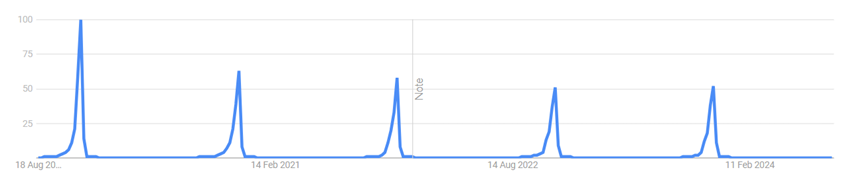
Black Friday may feel like a modern invention but its roots can be traced back to the US in the 1950s and whilst the actual meaning as to why it’s called Black Friday is a source of argument to some (I’m not going to run through its entire history, and run the risk of this post being like every recipe page you’ve ever seen on the internet) its importance to any ecommerce business has continued to grow each year.
According to data released by Shopify, $9.3 billion in sales went through their merchants over the 2023 Black Friday weekend, which was a 24% increase when compared to 2022, and this figure is expected to increase further in 2024.
With that being said, here are the 10 tips to help you optimise your ecommerce Google Ads campaigns for Black Friday and make the most of the increased traffic.
Start Early & Stay Ahead of the Wave
Preparation is key. People start looking for Black Friday information in August and so you need to make sure that everyone in the business is aware of the plans for Black Friday and knows how it’s going to go in the period leading up to (and immediately after) that initial weekend.
You’ll need to clearly define and (most likely adjust) your objectives for the Black Friday period – If you’re using a value or ROAS based bid strategy then you’ll need to take the change in user behaviour into account. You’re probably likely to see average basket value dip over the sales period which is replaced by larger volumes.
Ramp up Interest
In the lead up to Black Friday you can use your campaigns to ramp up the excitement. These can include campaigns specifically focused on driving newsletter subscriptions and/or account creations that offer the user early access to the Black Friday offers before everyone else.
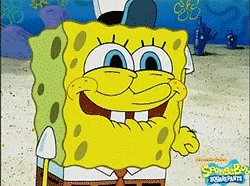
You can also look at increasing brand awareness by targeting those users who have shown a strong interest in your products by adding relevant affinity audiences to your campaigns so that you start capturing the attention of those users in the run-up to Black Friday.
Make Sure Your Product Feed/s are up to Date
For any ecommerce business, Google Shopping Ads are essential so make sure your shopping feed/s & inventory are ready for the sale period. Whatever you do, don’t suddenly make wholesale changes the night before (or even worse the morning of) the sale as you’ll more than likely find that your changes end up in editorial review (AKA Black Friday purgatory) for most, if not all, the sales period, completely defeating the object!
You will want to make sure that your feed is refreshed more regularly on the day though, especially as the day draws on and your stock levels get lower and lower.
Leverage Remarketing Campaigns
Remarketing is a powerful tool at the best of times but it can really kick on during your Black Friday activity. Use your lists to help target specific site behaviour (cart abandoners, specific product views) and then create tailored ads that speak to those users.
For example, you can use your remarketing to give previous purchasers the exclusive pre-sale discounts (as mentioned before) or help with up/cross-selling opportunities by showing them new and related products that they’ll likely be interested in (and increasing their LTVs).
Take Advantage of Additional Audience Targeting & Segmentation
By creating (and then targeting) custom intent-based audiences you’ll then be able to target those users specifically searching for products similar to yours, these audiences could be built around ‘black Friday’ queries or the specific product categories that drive the most value for you.
Using your internal data you can also use customer lists to segment your audience by lifetime value (LTV). By segmenting your users in this way you can then create specific offers and ads depending on these values.
When thinking about your audiences, don’t just think about the positive targeting options. To optimise your delivery (and spend), create and use audience exclusions so you know that your ads are only serving to those users who are most relevant and valuable (e.g. It’s probably wise to exclude anyone who’s just purchased as you might upset them showing them a discount they didn’t receive!)
Update Your Smart Bidding Strategies with Seasonality Adjustments
On the day itself you know competition is really going to hit its peak, making it crucial that your campaigns can react quickly and effectively. We’ve already spoken about adjusting targets but you need to make sure that Google knows the inflated conversion behaviour over Black Friday isn’t the new norm and that volumes will likely return to pre-sale levels.
To improve bidding performance during this short term sale period you’ll want to take advantage of Seasonality Adjustments. To do this, you’ll need to set a start and end date for your Black Friday campaign and tell the platform the expected conversion rate change (based on your historical performance), this then provides Google’s algorithm with a more precise signal to temporarily increase or decrease bids in anticipation of higher or lower conversion rates.
Get Sign-Off on Your Ads
You’ll want your Black Friday ads written, approved, and uploaded to the campaigns in plenty of time so you know that when the time comes you’re ready to go. You do not want one of the dreaded “Ads Disapproved” emails sitting in your inbox first thing on the Friday.
Make sure you’re getting the most out of your use of ad assets:
- Promotion extensions
- Sitelinks
- Callouts
- Structured Snippets
- Call extensions
- Location extensions
- Price extensions
- App extensions
Prepare for Mobile Shoppers
The internet has pretty much moved on from mobile first to mobile only, and this is even more the case when it comes to shoppers on Black Friday. You’ll need to make sure your site (and checkout process) is fully mobile friendly, so that means that it loads quickly, has an easy/quick checkout and offers as easy a navigation as possible.
You’ll also want to make sure that your ads use mobile friendly copy. For example, shorter, punchy headlines and short, snappy USP heavy descriptions.
Set Your Budgets Accordingly
There’s no getting away from it, you’re going to need to increase your budget by quite a bit. Depending on how long you’re going to be running the sale for this could be anywhere from a 50% increase to x2 or x 3 your usual figure. Use your previous Black Friday performance to help estimate the potential increase needed.
Not that you won’t, but keep an eye on your spend throughout the day. As the numbers come in, you’ll be changing budgets based on the best performing products etc. but you will also need to make sure you don’t run out of budget before any expected peaks.
Monitor and Adjust Campaigns in Real-Time
Black Friday is a fast-paced event and you might (hopefully) find that you’ve done a whole day’s worth of sales by the time you’ve finished brewing your first cup of coffee. As it moves so quickly you’ll need to be all over your campaign data, both from within Google Ads but also through your Merchant platform, so that you can make adjustments in real-time. We’ve already said that you’ll likely need to make budget changes during the day but you might also find that your campaigns have done so well that you need to switch some things off as you’re completely out of stock of certain products.

Black Friday doesn’t just run 9-5 (quite the opposite!) and so you also need to make sure that if any updates are needed outside of business hours there’s a clear process and agreement in place as to what can and can’t happen (and who’s owning those changes) so there aren’t any shocks the next morning!
If you’ve read this and are now panicking that you’re not ready for the big day don’t worry you still have (some) time but hopefully these tips help you get the most out of your Black Friday campaigns and you get to take full advantage of the biggest ecommerce event of the year!

Leave a Reply