If you run a blog in the marketing, productivity, management, or online media niche and you are looking for new opportunities to monetize your content, then you’ve ended up in the perfect place.
In today’s article, we’re looking at the Hubstaff affiliate program, along with anything else you should know about the company, its biggest selling point, and of course how much you can expect to earn as a Hubstaff partner. Read on to find out more!
Hubstaff Affiliate Program Review
What is Hubstaff?
It can be a bit of a challenge to describe exactly what Hubstaff does in the sense that the software developed by the company can help prospective customers to achieve many different things.
In its essence, Hubstaff is a productivity and people management type of software that can assist business owners keep track of what their employees are doing, whether they be in-office or remote.
There are many productivity tools integrated in the software, though, and they can help users achieve a variety of tasks, ranging from paying the people they work with to estimating the cost and general budget of a project they might be interested in creating.
Hourly tracking is also available as a part of the software, and it can be particularly helpful when working with freelancers such as virtual assistants located overseas. Since the brand is constantly working on new features, you’ll be glad to know that some of those you can look forward to are a background timer and account provisioning.

Another aspect we’d like to note about Hubstaff is that it is a good match for project managers and business owners across 100 different industries, some of which are as diverse as construction and health care or software development and e-commerce.
If you’re worried about Hubstaff integrations, don’t be — it allows for integration with dozens and dozens of tools using Zapier. Some examples range from Asana and ClickUp to GitHub and Jira to Insightly, Trello, Slack, Zoho, FreshBooks, PayPal, Wise, QuickBooks, and everything else that might have crossed your mind.
What services can you recommend to your audience?
As a Hubstaff affiliate, it is a good idea to first check out the types of products and services that you should note in your content and only then actually suggest your followers to try them out.
The good thing is that a 14-day free trial does exist, so prospective subscribers can give a shot to Hubstaff without first making a financial commitment. As for the plans themselves, their pricing differs depending on the features they come with, but also the billing model. Users who pay for a whole year actually get two months for free.
For the sake of clarity, we will be discussing the monthly billing model. There is a version that is free of charge and that is called Desk Free. it only includes features such as timesheets, limited reports, limited payments, and limited screenshots, along with time tracking and activity levels.

The first paid plan goes by the name of Desk Starter and is billed at $7 per user per month. It actually starts at $14 because a minimum of two users is required in this case. Some of the features to be expected with this plan are one integration, idle timeout, reports, unlimited screenshots, and the rest of the ones we’ve already discussed in the free version.
The Desk Pro costs $10/user/month (aka $20 per 2 users per month). This plan is the most popular one right now as it allows users to manage anything from invoices and daily and weekly limits to expense tracking, payments and payroll, app and URL tracking, and scheduling and attendance for meetings.
Prospective users who feel they need more in terms of features can contact the customer service of the brand and reach out with regard to things such as unlimited job sites, VIP support, concierge setup, higher Hubstaff API limits, and more.
We’d also like to note that add-ons are also possible for an extra user fee. Insights cost $2/user/month and come with activity timeline, benchmark and trends, a team leaderboard, work time target & classification and more. Tasks are billed at $3 per user per month and have features such as timeline, comments, start/due dates, and more. Finally, Data Retention is billed at $2 per user per month and allows for data retention on Hubstaff to be increased from 3 years to 6.

Hubstaff alternatives to consider
In case you’re not convinced that Hubstaff might be the right productivity, team or time management tool to recommend to your audience, you should look into some of the following services and then research whether or not they come with their own affiliate programs.
- Toggl Track
- QuickBooks Time
- Replicon PSA
- ActivTrak
- Staff.com
- Harvest
- TimeCamp
- ActiveCollab
- Favro
How to join the Hubstaff affiliate program
First of all, this program is self-managed, so you are not going to encounter it on any separate platform, whether that be Impact Radius, ShareASale, ClickBank, Awin, or anything else that might have crossed your mind.
This can be a bit of a drawback in the sense that if you tend to use a lot of affiliate programs to increase your monthly income, it is clearly beneficial to have all of your data in a single place.

If you’re not too bothered by the fact that the program is self-managed, the way you can apply is by filling out a form on hubstaff.com/affiliate with some basic information.
You will need to provide things such as your first and last name, your email, the company that you represent, your website and the monthly traffic you’re getting, your Facebook page URL and the number of your followers, along with the same for Twitter, LinkedIn, or any other social media network you might be active on.
You’ll also be asked whether you have ever used Hubstaff before or not and if you have a specific strategy when it comes to recommending the brand’s services on your site.
And naturally, you also need to agree to Hubstaff’s affiliate terms of service, which we advise you to read in depth. If you do not, you risk getting booted out of the program without even knowing what rules you have not abided by.
How much can you earn as a Hubstaff affiliate?
Since this is the primary reason any marketer joins an affiliate program, here’s what you should know in terms of earnings. You can receive a 30% share of whatever your referrals are spending on the Hubstaff website for a period of 12 months.

So while the commission is a recurring one, it’s not a lifetime recurring one. Even so, that is slightly better than what we have seen in many other options.
The most important downside that we would like to add is that the payments are processed through a unique payment method – PayPal. If you’re unlucky enough to have gotten your account deleted by PayPal or to be based in a country where the service is currently not available, you might as well not join the Hubstaff affiliate program at all.
There’s also a pretty hefty payment limit that needs to be achieved in order for you to be able to withdraw your earnings — $150. While it is lower compared to that of other programs (some have thresholds as high as $300 if you can believe it), it can still be a little challenging for a newbie to get to that limit.
If you consider the $20 monthly cost for the Desk Pro, for example, your share of that is just $6. Imagine if you get just one person to sign up per week how long it will take you to reach that $150 threshold.
Pros and cons to promoting Hubstaff
While we wouldn’t say that the Hubstaff affiliate program is not recommendable, it does have its shares of benefits and drawbacks.

The commission itself is a nice pro. For some affiliates, the PayPal payment method could be an advantage, too, but for others it is simply too expensive — plus, a lot of accounts have been deleted or deactivated in the past year or so without a single explanation from the company, which makes things complicated.
In terms of drawbacks, we’d say that the threshold can be considered a significant one. Unless you have thousands and thousands of followers and readers that will actually want to sign up, reaching that limit and being able to withdraw your earnings on a monthly basis is going to be a challenge.
On top of everything, if you look at the terms and conditions page that you need to abide by as a Hubstaff affiliate, you will find out that you’re not allowed to use PPC or any other ‘spammy’ strategies to target your affiliate links or just improve your performance.
Hubstaff affiliate program alternatives
If you are not convinced that being a Hubstaff affiliate is a good idea for you but you’re looking for programs that are in the same niche, take a look at the ones we’ve showcased below!
Time Doctor
We created a separate review of the Time Doctor affiliate program, so if you have some time available, we suggest you take the time to give it a read now.

Off the bat, this program is slightly better than what we have described when it comes to Hubstaff, for one single reason. While Hubstaff gives you a recurring commission over a period of 12 months, Time Doctor does the same but for a period of 3 years.
As for the earnings themselves, they’re pretty much similar since Time Doctor also offers a commission of 30% of whatever your referrals are paying for their subscriptions. However, another area where Time Doctor is superior is that the threshold is just $25, so you can withdraw your earnings when you reach that limit instead of the $150 one currently in place with Hubstaff.
DeskTime
This one is a little similar again, in the sense that the commission rate is 30% but it’s a recurring one over a period of 9 months. That makes it slightly worse compared to the Hubstaff affiliate program.
On the other hand, the payout threshold is just $25, so we would recommend becoming a DeskTime affiliate for the sake of variety.
This is yet another self-managed affiliate program, so don’t expect to find this one on any separate affiliate networks.
ClickUp
As a ClickUp affiliate, you can expect to make 20% of whatever your referrals are paying for their subscriptions.
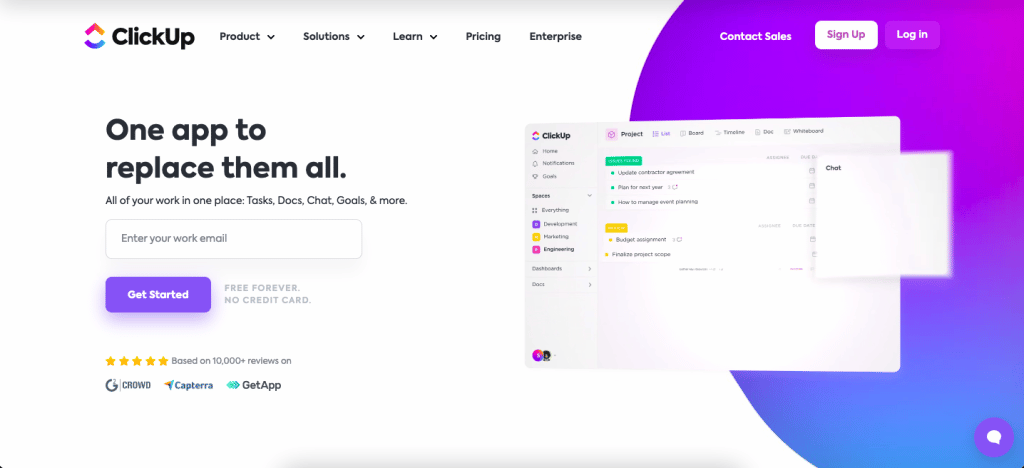
The earnings are recurring, but not forever. If your referrals pick the yearly billing plan, you will receive 20% out of the first payment (for the first year). If they pick the monthly billing cycle, you’ll make 20% out of whatever they are paying every month for a period of 12 months.
Unfortunately, the only payment method available when it comes to the ClickUp affiliate program is PayPal.
Clockify
This is another good option if you’re looking for Hubstaff affiliate program alternatives. It pays differently depending on the exact billing model chosen by your referrals.
For instance, annual subscribers will make you just 10% whereas those that opt for a monthly billing model will generate a commission of 50% out of what they’re paying for their plans.
Differently from some of the other programs we have looked at, this one pays its affiliates only through Stripe. You’ll need to apply on Reach, a separate network, in case you are interested in joining this program.
nTask
nTask is a service that’s quite similar when putting it side by side with Hubstaff, so it definitely speaks to bloggers and influencers that tend to produce content about productivity, team management, communication, marketing, and more.

As an nTask affiliate, you can make 20% out of whatever your referrals pay for their plans – the Premium and the Business plans. These are not recurring earnings, though, so what you see is what you get.
The good thing is that you can be paid through both PayPal and Stripe on account of the nTask affiliate program being managed by PartnerStack. You need to make just $20 in order to be able to withdraw your earnings.
Need help with your SEO or digital marketing efforts? We have lots of plans and courses available. Get in touch to find out how we can be of assistance!
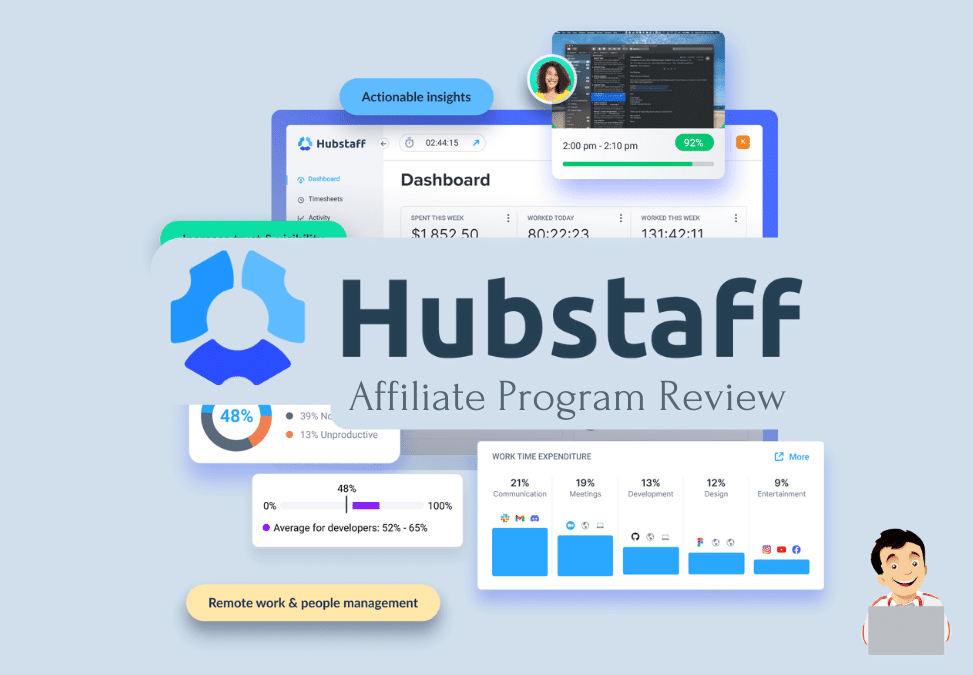
Leave a Reply